Sony Sketch – What happened on 30th Sep 2019?
Update: August, 2020
As of April 7th, 2020 the Sony Sketch is no longer available on the Google play store. You may want to try the alternative, Paintology which has been designed from the bottom up to provide the community feature that Sony Sketch had along with a powerful drawing app. Check it out.
 https://play.google.com/store/apps/details?id=com.paintology.lite
https://play.google.com/store/apps/details?id=com.paintology.lite
You might be an avid user of Sony Sketch like many others and have seen a notice appear once you open up your app (Fig. 1). I want to provide more clarity to what this means to us Sketch users.

Many users are confused that the Sketch app will no longer be available after 30th of this month (Sep) – this is INCORRECT. The notice provides information to all users that the app will continue but the online portion will be closed down. When I say the online portion, I mean anything belonging to a ‘community’ related piece, for example, when you post your sketches for others to view, comment, like, follow etc.
It is important that you understand the importance of this especially if you do not want to lose any work that you have done over the years.
Some Terminologies
Before you panic and want to take the right actions to remedy this, you need to understand some key terms that are used in the notice.
On Fig. 1, make sure to read the whole of the notice by clicking on ‘SHOW MORE’. This should open up a link and provide your with more information about this notice. For your reference, I have provided the link below.
The link will present you with more information about this notice and how to offload any information that might be saved in the ‘cloud’. For you to understand this notice properly, you need to understand some terms which are provided below:
Sketch service:
This is the online service provided by Sony mobile for you to engage with other users such as sharing, following, liking, messaging. Think of this service like Instagram.
Local sketches:
Your app will be most likely used by a device such as an Android phone, tablet or an iPhone. These devices will have storage built-in and your Sketch app will store your sketches in this area. Naturally, you will have full access to this and the Sketch app will take no action on those image files saved.
Download all data:
Your Sketch app, once opened allows you to connect via the internet to the ‘cloud’ space that stores all your online information. This includes any sketches you shared with the community amongst other stuff. The act of downloading means that you need to download all of that data from your app only.
Discontinued:
This does not mean that the app is discontinued but only the online portion of the community as explained earlier. The date where you need to act to download the data is before September 30th, 2019. It means that after that date, you will not have access to the online community and you may have lost all of that work. We will show you how you can offload this data in a simple way in a video. Please watch this space.
Servers heavily loaded:
If you continued reading the notice, you will come across a line where it encourages you to offload your online content as soon as possible rather than near that date. This makes total sense, because we humans have a habit of doing things in the last minute. If you do leave it near the date, there is a chance that many other like minded people are doing the same. This can lead to servers being heavily over loaded and give you the dreaded notice ‘site unreachable’. Hence the reason for this blog post to avoid the much frustration at the cut-off time. We strongly encourage you to offload the content to your local storage, it will only take a few minutes. We are preparing a short video to show you how.
Export local sketches:
You can pretty much ignore this for now, since it refers to moving your existing local sketch images to other formats. You are more interested in exporting the ‘online’ community portion (see below).
Export community data:
Here is the most important bit that needs your attention right away. You need to export all the data that Sony sketch community has of you in their cloud. The process is simple and we will provide a video for you to show how to do this.
Download stickers & patterns:
This is a community feature that is proprietary to Sony and it means you can download this to your local but can only be used by Sketch app only. You would not be able to make use of it outside of this app. We will double check to see if the complete export will include such files and no other separate action is required.
Going forwards:
Hopefully, we provided some clarity to this important notice that Sony Sketch has posted to its users. We encourage you to download your community data through the export facility provided in the app. More details on how to do this will be posted shortly.








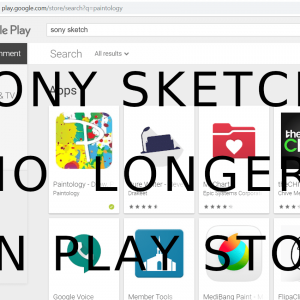
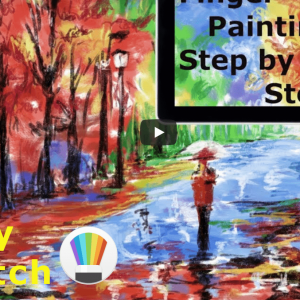

 Digital Canvas
Digital Canvas
Leave a Reply