Month: August 2012

Finger Painting Lesson on Huawei 4inch smartphone – Mt Landscape
No doubt there will be a large group of people who will use the Paintology app on their smartphone using their finger only. Here, I have outlined the basics of a landscape and how quickly you can produce something that is pleasing to the eye. As you get better, you can produce artwork for your friends and relative and send them a customized greeting card, the possibilities are endless!

Digital Finger Painting – Sunset
Continuing with our last lesson on digital finger painting – mt landscape, here we are going to tackle a sunset using finger painting (fig. 1). The advantage of using fingers for drawing is that some subjects such as clouds can be easier to do then using a stylus probably due to the randomness at which our fingers moves as well as some direct control on the canvas.

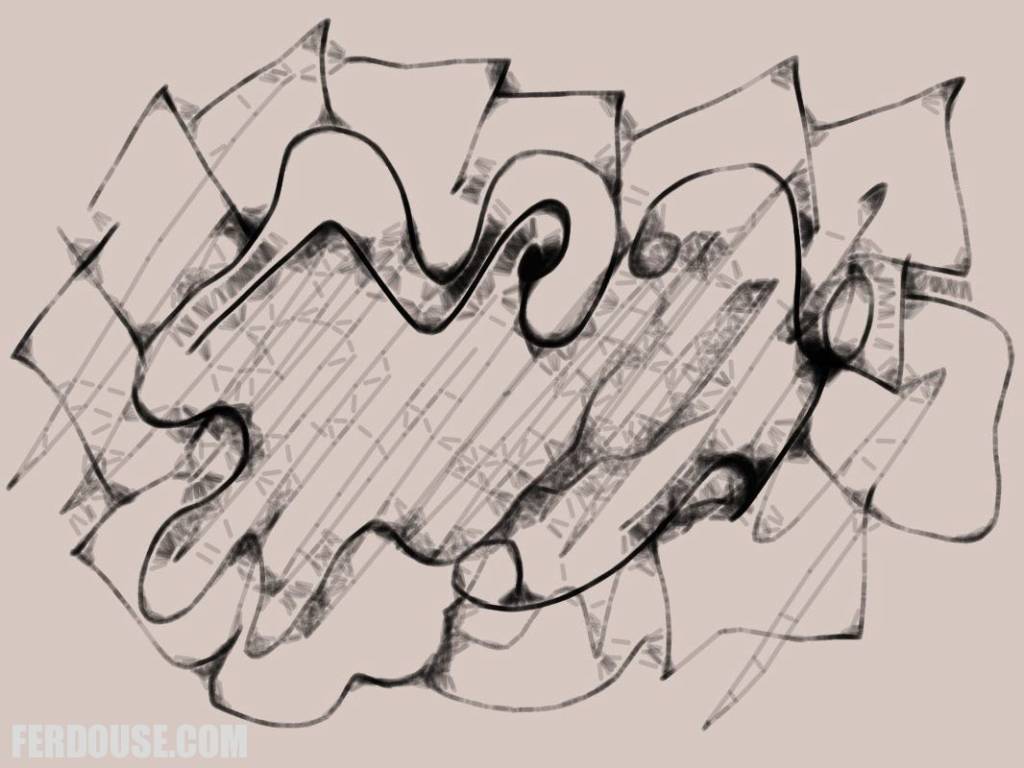






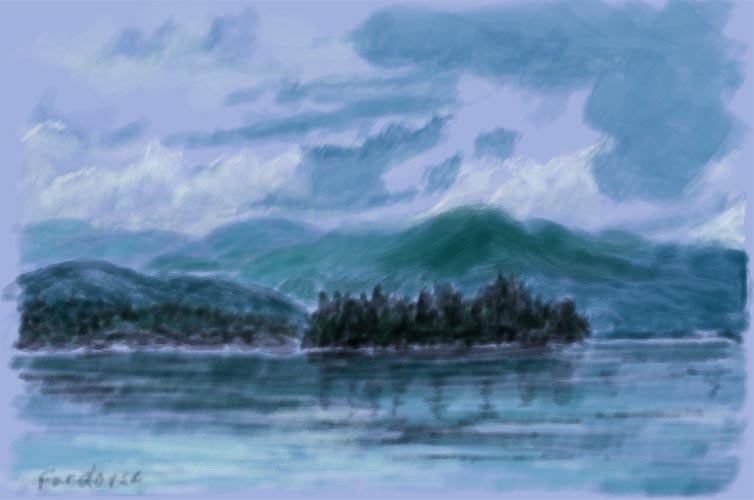

 Digital Canvas
Digital Canvas